Export analytics data
With Leanplum, you can export data from the Analytics Dashboard for any of your reports, or you can pull raw data using our API.
Data from the Analytics Dashboard will appear in PST, while data from our API will use UTC. Be sure to account for this difference when comparing data.
Download report data as CSV
Below the graph, you will find a "Daily Breakdown" section with a Download icon. Hover over the icon for the option to "Download" or "Download all."
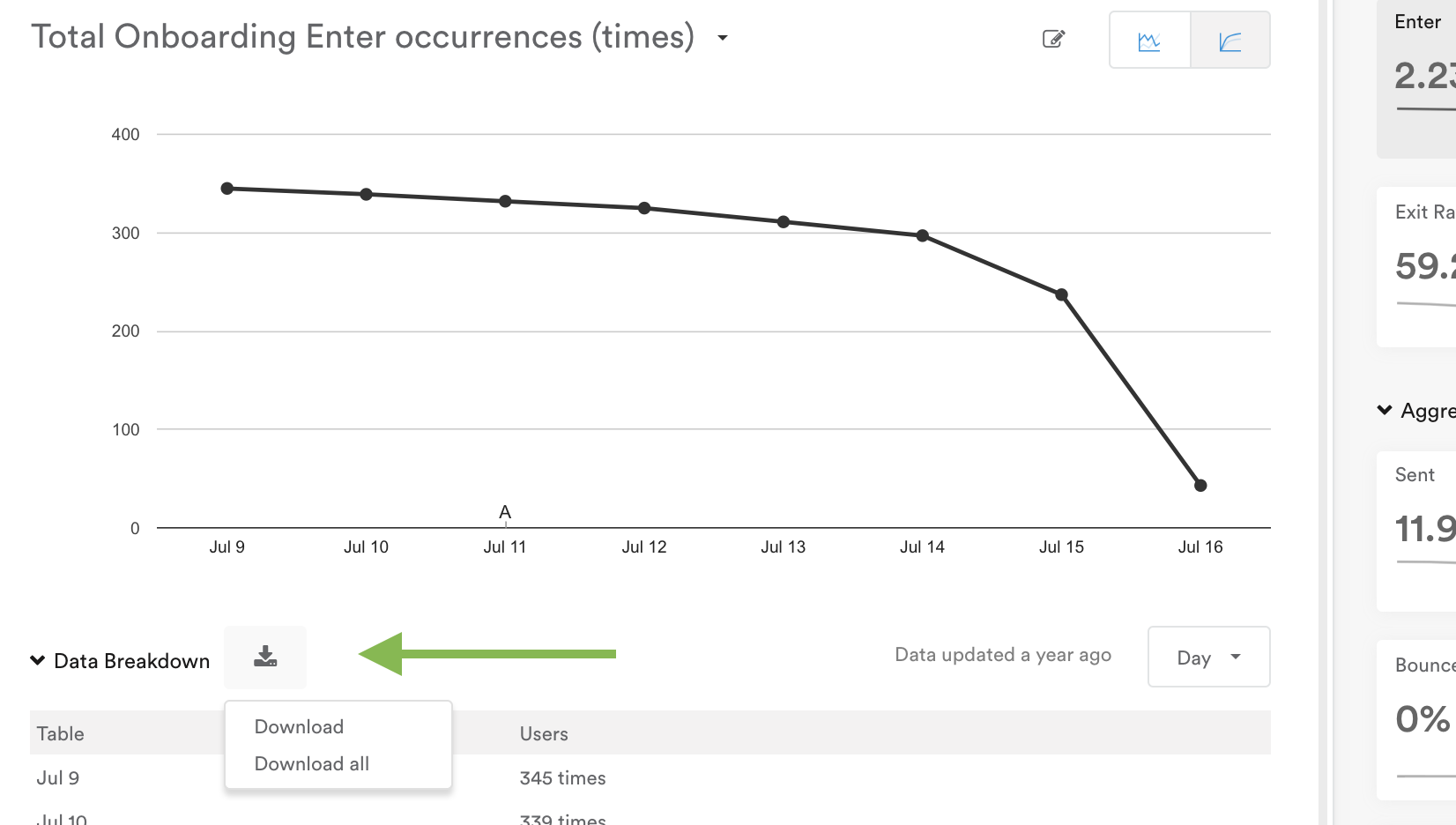
- Download will download a CSV containing the exact data seen in the graph for the metric you are viewing, broken down in the same increment of time you have selected (hour, day, week, or month), and for the same time range you have selected.
- Download all will do the same, but instead the CSV will contain data for every metric you have added as a Favorite, not just the metric currently viewed in the graph.
Export raw data using our API
Unlike the CSV download, our API will return raw data. To accommodate large datasets, this process requires two consecutive calls:
- exportData
- getExportResults
You'll need to first call exportData with the appropriate parameters, then use the returned jobId value to call getExportResults.
You can see a full guide to Exporting raw data via the API.
Updated about 3 years ago
